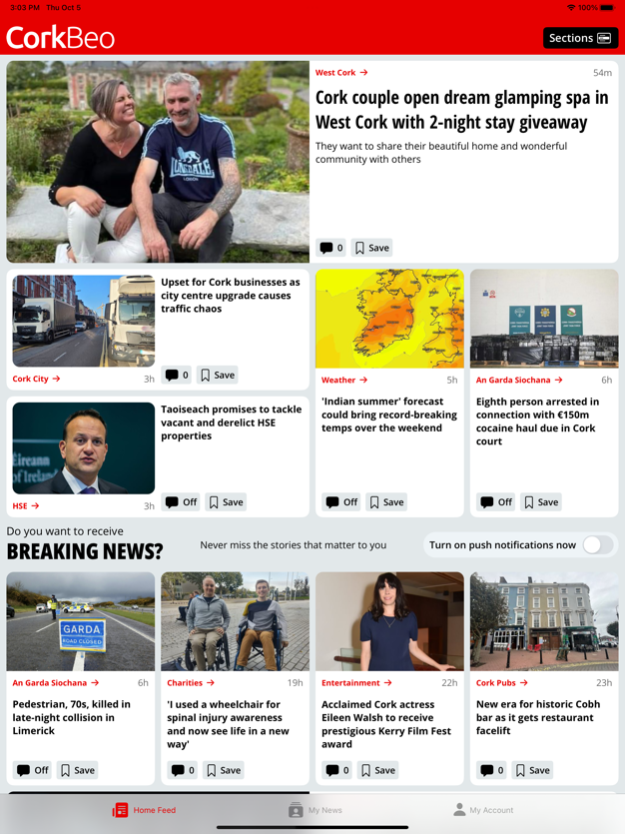Version History
Here you can find the changelog of Cork Beo since it was posted on our website on 2022-03-21.
The latest version is 9.2.5 and it was updated on soft112.com on 26 April, 2024.
See below the changes in each version:
version 9.2.5
posted on 2024-04-23
Apr 23, 2024
Version 9.2.5
This shiny new update contains some bug fixes, improves overall app stability, and your experience while using the app. Yes we know, boring background stuff, but there is more in the pipeline and we continue to work hard on those, so check back for a future update to see what we have in store.
version 9.2.4
posted on 2024-03-26
Mar 26, 2024
Version 9.2.4
We have of course been tinkering in the background to make sure our app is functioning in tip top form, but this update is all about bringing back a highly requested feature. Yes, swiping articles is back! You can now open an article, swipe left and read the next article, or swipe again and again, there is no end to the swiping fun one can have, oh… and we even track your position in the home feed, so when you are done reading, we’ll put you right back in the feed at the last article you looked at, Nice! Stay tuned, as we have much more in the pipeline.
version 9.2.3
posted on 2024-03-04
Mar 4, 2024
Version 9.2.3
This update is mostly a bug fix release, just stuff we have tinkered with, and things we have adjusted, all of which are too boring to talk about, but, rest assured they will make your experience marginally better... every little helps as they say. Although, if you do love an account creation process, then we have done some UI/UX work to make those much slicker and those things you can see.
version 9.2.2
posted on 2024-01-22
Jan 22, 2024
Version 9.2.2
This update is mostly a bug fix release, just stuff we have tinkered with, and things we have adjusted, all of which are too boring to talk about, but, rest assured they will make your experience marginally better... every little helps as they say. However, if you love to comment, we have done some UI work to tidy things up and those things you can see.
version 9.2.1
posted on 2023-12-13
Dec 13, 2023
Version 9.2.1
From time to time we release maintenance updates that fix some things and lay the foundations for things to come.
This release is one of those "things" releases.
We've also fixed a few crashes that were being reported when getting to the end of an article and when opening the app.
Tune back in next year for some exciting updates, we think you are going to love them.
version 9.2.0
posted on 2023-11-15
Nov 15, 2023
Version 9.2.0
We have another release for you that goes a long way to improving the experience in our App. If you used a larger font size in articles and found the app was crashing because of it, then that should happen no more, we squashed that bug! We also improved our comment count, and even added Google Sign in, so you can use the same account on our website and in the app too. For our puzzle lovers, we have an all new puzzles screen to make finding them much easier. We have some exciting things on the horizon so stay tuned for more.
version 9.1.1
posted on 2023-10-24
Oct 24, 2023
Version 9.1.1
This update is all about fixes.
A small number of our users who use their account across more than one of our apps, have logged in only to see their saved topics all go missing, thank you for bringing this to our attention.
We are sorry this happened, and we have fixed that bug to make sure it doesn’t happen in future - You can head to the My News tab to set those up again.
We have also fixed a number of visual elements and things behind the scenes to improve the experience.
Stay tuned as we have more improvements and fun stuff in the pipeline.
version 9.1.0
posted on 2023-10-10
Oct 10, 2023
Version 9.1.0
We’ve promised you a big update for some time, and now it’s finally here. Check out the highlights below.
- Design: All new navigation and design.
- Home Feed: The news is now listed in sections to make your reading experience even easier. Plus you can skip to your favourite sections.
- My News: A brand new tab that allows you to create your own personalised news feed by adding your favourite topics. You can also see your saved articles and followed columnists.
version 8.3.5
posted on 2023-04-17
Apr 17, 2023
Version 8.3.5
We would like to say we are back with a bang for this release, but for most of you, this is just a mere maintenance release that fixes some bugs, and has some behind-the-scenes updates… you know, the yawn-inducing stuff. However, for those of you who love a full-screen image, then we have an all-new gallery experience just for you! Galleries now offer thumbnails of upcoming images, and have more gesture controls, among other cool things for you to enjoy while you pinch and zoom!
version 8.3.4
posted on 2023-03-22
Mar 22, 2023
Version 8.3.4
From time to time we release maintenance updates that fix some things and lay the foundations for things to come. This release is one of those “things” releases. We fixed that annoying iPad crash some users experienced when you rotated the device whilst reading an article. We have also updated some behind-the-scenes logic that fixes some minor UI/UX issues and squashed a few more bugs for good measure. We have much bigger changes in the pipeline, so stay tuned, we think you are going to love them.
version 8.1.1
posted on 2022-08-15
Aug 15, 2022 Version 8.1.1
What this update does, is fix an issue that your audio playback was being taken over when using this app, no more will your listening pleasures be disturbed. We have naturally fixed some other pesky bugs too, but please continue to use the in-app feedback for the app if you are experiencing any issues. Until next time.
version 7.1.6
posted on 2022-03-17
Mar 17, 2022 Version 7.1.6
Here is a mighty fine maintenance update that resolves some issues a very small group of users were seeing.
Have you been logged in and tried to view the comments, only for them to simply not appear? If you did, then we believe that annoying bug has now been fixed. We also fixed some other minor issues and cleared out a few cobwebs.
We’ll be back soon with a far more interesting update… honest.